Mapping Coursera with Google
Coursera’s up to 81 institutions now — want to see who joined when? View a full-sized map here.
I gathered the data by combining a bunch of new articles posted on Coursera’s website. The map is my submission for the Google Maps portion of the course “Mapping with Google.”
According to the articles available, Coursera has announced new partnerships in batches in July and September 2012, and in February, April, and May 2013.
Zero to Software Engineer
Seven years seems like a long time in blogging years. With all the categories I’ve accumulated on this blog, you’d think I’d have one to use for this post. What is there to do, but pick from the best from pile and add a new one where none exists?
I’ve spent too much some time over the past few months thinking about goals: what mine are, what they’ve been for the past 10 or so years, and the choices I’ve made that have brought me/kept me where I am. So much of my adult life has been about getting by, but I’ve discovered that’s not enough. The future arrives whether or not we’ve planned for it, so here I am, in my future, figuring out what it was I wanted when I began.
I’ve had to think about these goals and how they connect to the people around me. I’ve had to determine my next step is. I’ve catalogued and talked to death my regrets, but there’s no do-over on its way. Granted, I know I’ve accomplished stuff, but I’m tired of struggling to find work, of having to cobble together contract upon contract to support my family, watching the future being built around me and not being able to participate at the level and in the ways I want. Usually this brings me around to thinking about applying to more school (while wondering why I’m stil struggling) — and this time I’ve almost applied to both library school and a computer science certificate program, but I’ve managed to resist and keep digging instead.
Surprise or not, here’s where all the digging has brought me: for the time being, I’m setting aside the years, effort, and energy I’ve invested in academic and public history, women’s studies, and educational development, and teaching myself software engineering. It’s not quite going back to school, but it’s not that different from where this frustration has taken me before. Looking back, it’s what I should have done after high school, but didn’t, and it’s one of those regrets I’ve got to stop whining about and fix. Enough with cobbling — it’s time to do things right. I want to be a real contributor. I love being the techie person on a humanities project, the person who can build the website, the person who can help you search your mail, set up your calendar, or download apps to your phone, but it isn’t my longterm goal. I want to build what I imagine. I want to build what you imagine. I want to understand what I’m doing, and do it efficiently and securely, instead of mashing code until the errors go away and saying good enough.
I feel like the timing is right:
there are so many ways to learn right now.
MOOCs, online tutorials, books, meetups, hackdays, makerspaces, conferences, unconferences, forums, and blogs, not to mention just doing something. Designing my own learning isn’t that different from designing a workshop or course; it’s just bigger. Because I’m the student, I can tailor my learning to my interests, strengths, and weaknesses. For the first time ever, there’s no penalty for risk-taking. If I don’t get something right, I won’t fail a class, lose my scholarship, or get kicked out of my program — I just keep trying.
I’m in the right place.
I moved to Silicon Valley a few weeks ago, which strengthened both my regret and my resolve. I’m surrounded by people doing what I want to be — and should have been — doing. Walking down the street I catch snippets of the conversations I want to be having. People are excited. Not all of them — there are definitely issues (long hours and sexism are two), but I didn’t hear these conversations at all back home. Excitement is contagious.
Also, in the United States, I can use the word engineering in a way I couldn’t if I was still in Ontario.
software engineering is a field where abilities and contributions can speak for someone without a traditional degree.
Not sure how long this will last, but for now, a traditional university credential is only one entry path to software engineering work. I have degrees, just not the usual ones for a software engineer. Going back to school isn’t an option for me right now, but making things is. If I end up needing an official credential, the self-directed learning won’t be wasted.
software engineers find work.
I’ve spend a lot of time on job sites these last few years. There’s a noticeable difference between the number of jobs for historians compared to those for software engineers. I’m not planning to throw away what I’ve learned in my degrees and work since graduation, but I do hope that the new skills will join the old and lead me to meaningful work that pays a living wage.
And so…
I started an online algebra review this week which won’t contain any new material, but it’s a good refresher, will give me some confidence, and help me stretch my brain while I decide what’s next. It’ll take me another week or so to finish the class, then I’m thinking of learning some Java. I’ve taken intro Python and intro C, and worked through a basic developing for Android book, but maybe I’ll dig around and see what formal swe programs include.
I’m sad about not going to library school since I really think it’d be a good fit for me and everyone knows how cool librarians are (not too mention how long I’ve been geek-crushing on certain librarians), but reality is persuasive.
I blogged a lot more when I was a student, perhaps because I had different priorities, perhaps because I was procrastinating from my schoolwork. Perhaps it was because I was writing all the time so had lots of things to share. In the coming weeks I’ll be dusting off my blog and using it to record what and how I’m learning; I’ll be using the category Zero to SWE for these posts. I’m still an ed-dev geek so I know that reflecting on my learning is part of creating an effective learning experience. And I really want this to stick.
Screen-free? No thanks
I’m surprised at how angry screen-free day makes me. I’m quite happy living in the present, thank you very much. You don’t see people advocating for penicillin- or insulin-free days, or indoor-plumbing-free days, or the removal of mass transit, or other scientific advances that have made lives more accessible or more enjoyable for us. Why is everyone so down on screens???
My alarm clock has a screen; without it I’d be late. I don’t see my parents very often, but my mom has a tablet and my dad has a pc so we’re able to keep in touch through the week. My adult daughter sends me texts to keep me up on her adventures — I wouldn’t trade those in a million years. My other kid uses online videos to practice dance steps, which he then teaches to me. Why why why would we want to go backwards in time?
Technology is the foundation of my livelihood. It’s also the way I’ve maintained a relationship with my husband who has lived 3000+ kilometres away for over three years now. It’s also where I find community and laughs (primarily via Google+ and Twitter, although imgur and facebook bring me some of that too).
So no, I will *not* be participating in screen-free day. It’s the wrong message. If your screen is interfering in your life or your relationships, you’re using it wrong. (And for a small fee, I’d be happy to set you up so that your technology enriches your life.)
Announcing the new Essex Kent Mennonite Historical Association website
Today is a special day! Today marks the soft launch of a new website for the Essex Kent Mennonite Historical Association (EKMHA):
Special thanks go to Bruno Penner, Walt Koop, Astrid Koop, Katie Brown, Helga Harder, and Carol Sawatzky for their collaboration, enthusiasm, patience, and outstanding teamwork as we developed the new site over the past several months. At last, the hard work has paid off and the new site is ready for traffic.
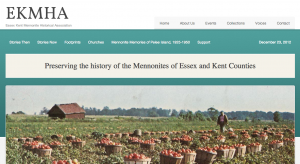 The new site launches just in time for the EKMHA community to share with friends and family over the holidays. One special feature of the new site is the Voices of Essex-Kent Mennonites project, an effort to collect and share stories of the first Mennonites to come to Essex-Kent, as well as stories about their descendants. It is EKMHA’s hope that people from Essex and Kent Counties and beyond will add their family members, photographs, videos, audioclips, and stories to the collection so that they can be preserved and shared with the larger community.
The new site launches just in time for the EKMHA community to share with friends and family over the holidays. One special feature of the new site is the Voices of Essex-Kent Mennonites project, an effort to collect and share stories of the first Mennonites to come to Essex-Kent, as well as stories about their descendants. It is EKMHA’s hope that people from Essex and Kent Counties and beyond will add their family members, photographs, videos, audioclips, and stories to the collection so that they can be preserved and shared with the larger community.
The new website is built using WordPress and Omeka, two open source software packages used by many small museums; the new site marks a major shift from the static html pages the organization was using that were difficult to update. Each of the volunteers on the website committee has learned to post using WordPress so that the site will stay up-to-date, with new content added regularly. Starting in January 2013, new content will be added to the site every Monday morning.
Please send your feedback, comments, or suggestions about the new EKMHA website to feedback@ekmha.ca and stay tuned for information about the official launch party and site demo to be held in the Heritage Centre in Leamington in January.
I’m on github
I joined github and my first repository is out there, ready for action.
I joined github because although I’ve been writing code since high school, there’s precious little of it to be found. Joining github has given me a place to archive, motivation to create, and an opportunity to participate in a culture of sharing.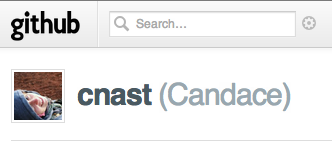
In high school I took two years of computer science. My first year we started with punch cards that had to be processed at the school board’s headquarters, but thankfully we were able to move on to BASIC on Commodore 64s halfway through the year. The second year, we had Unisys ICONs. I had no idea that I could have kept on with Computer Science in university! I don’t know where the guidance counsellors were or how I could have been so clueless at the time — although since no one in my family had ever been to university it’s not such a surprise looking back.
When I did make it to post-secondary, I was still interested in tech so I took all the CS courses for non-majors. There were some gems in the IT Minor (Programming in C, CyberEthics, and some html, css, and javascript), but I wish I’d taken a double major in CS. And now, since I never use C, I really wish I had easy access to the programs I wrote. Enter github: now I have a reason to dig them out of the digital graveyard that is my box of old hard drives and give them new life. And now I have a place to record my adventures in Python — like Robo-Sam!
There is a such thing as SUP Yoga?
I got to try Stand Up Paddling (SUP) for the first time last fall while in Hawaii. We were told that stand up paddling was a traditional means of transportation between the islands – and from where I was on the coast of Maui, in the Makena area, it didn’t seem inconceivable that I might paddle a few miles to Lanai with a basket on the front of the board…
As it turns out, I’ll be attending the Museums and the Web conference in San Diego next month and just saw on Twitter (hashtag #mw2012) that there’s a contingent possibly planning some SUP while we’re in town. That sounded good enough to me (there’s something pretty incredible about standing on top of water and paddling around) – but then I checked. out. the. website.
Someone has found a company that doesn’t stop at renting boards. They also offer classes, including SUP Yoga. People actually do yoga on the boards. Early in the morning. They also offer core workouts and a unique cross-training experience:
This is an intense and athletic class which consists of a strong distance paddle, soft sand run and sprint intervals, cadenced and interval paddle strokes. Prepare for a SUP race or just add this to your weekly fitness regimen.
Pretty incredible what people do, eh? I don’t think I’ll be doing yoga or a fitness workout standing on a board. However, I really am hoping to spend some time in (or on top of) the ocean while I’m there.
Robo-Sam wants you to guess the number
As I’ve mentioned before, I’ve been spending Friday evenings programming with my 10-year-old, while his older sibling practices with his soccer team. We started out with python, did some work with Google Fusion Tables, and last week and this week again we’re back to Python. Someone at a recent THATcamp shared a link to Invent With Python and it’s been great fun for us to work through. So now instead of creating from scratch, we’re working through the examples and tweaking them here and there.
Here’s what we did to Chapter 4: Guess the Number. To run this code you’ll have to copy and paste it in a text editor, save it (numberguessing.py) and run it from the terminal (type: python numberguessing.py). You can really see my kid’s…uh…sense of humour… in these programs. Keep in mind he’s a beginner. I realize some line breaks, etc would add to the aesthetics, but I’m trying to reduce cognitive overload. One thing at a time!
# March 11, 2011. Mama & me
# based on _Invent with Python_ by Albert Sweigart
# Creative Commons Attribution-Noncommercial-Share Alike 3.0 United States License.
# This is a guess the number game.print(‘Hello! My name is Robo-Sam. What is your name?’)
myName = input()
number = random.randint(1, 50)
print(‘Well, ‘ + myName + ‘, I hate that name, but I will let you play anyway. I am thinking of a number between 1 and 50. Normally you would get 10 guesses, but since I hate you, you only get 5.’)
while guessesTaken < 5:
print(‘You will probably be wrong, but go ahead: take a guess.’)
guess = input()
guess = int(guess)
guessesTaken = guessesTaken + 1
if guess < number:
print(‘Bad guess, Robo-Sam is laughing . Toooo Low.’)
if guess > number:
print(‘Bad guess. What is wrong with you? Your guess is too high.’)
if guess == number:
break
if guess == number:
guessesTaken = str(guessesTaken)
print(‘You were really lucky! Play again and place a wager ‘ + myName + ‘! You guessed my number in ‘ + guessesTaken + ‘ guesses!’)
if guess != number:
number = str(number)
print(‘Nope. You ran out of guesses. Bwahahahaha! You failed…again. The number I was thinking of was ‘ + number)
You might argue that this makes my kid look pretty rotten, but I promise you, he really is a sweetheart.
Mapping with the kid
On Friday nights while my middle kid practices with his soccer team, my youngest and I go to the nearby coffee shop and work on code. He’s 10 years old. Our first project was a Choose-Your-Own-Adventure program in Python, then we moved to a random generator (again in Python), and last night he mapped some of the places he’s been, using Google Spreadsheets and Fusion Tables. The original plan was to map all the places he’s been, but he decided to cap it at 15 since we had just under two hours. I wanted to finish the night with something completed.
Here’s the map he made:
Blue is for pools
Red is for libraries
Purple is for schools
Orange is for stores
Green is for restaurants
I’m inspired by my daughter, who’s taking her last year of high school computer science. The school she’s at offers three years of courses. In year one they do Turing (and Flash), the next is Python, and in the last they do Java. She’s planning on going on to study either Computer Science or Engineering at university in another year. She also loves the humanities so I’m excited to see what combination she puts together with double majors or minors.
I’m eager for my kids to grow up as creators, not just consumers of technology. The two younger kids both have old computers that run Ubuntu (one has no internet, one has restricted internet) so their use of the machines might be different because of that. They first started out making their own levels in kGoldrunner, but they’ve moved on to spreadsheets of stats for the characters in the role-playing games they create as well as using the word processor in Open Office to write stories for their games. Learning to program seemed the next step, but one they weren’t making on their own. Friday night at the coffee shop seemed like a good way to clear away distractions, learn something new, spend time with mom, and wait for big brother to finish practice. It’s also great for the youngest to learn something before his older brother. Youngest kids often get stuck tagging along and doing everything last. An added bonus here is altering that pattern.
We made the above map in about an hour. We started in Google Spreadsheets, which he’d never used before (limited Internet), though he’d used OpenOffice Calc so understood how a spreadsheet works. He made the list of fifteen places he’d like to map. Then we used map search plus everything search to track down the street addresses and postal codes of all the places on the list. We got to talk about good web practices because the first few addresses we found were images of text instead of text — frustrating! He quickly learned we wanted addresses as selectable text so that there’d be no need to retype long strings of text.
Once all the addresses were found (we took turns after awhile because this was tedious) we added a data type for each: pool, library, school, restaurant, or coffeeshop and had a look at our choices for map icons. He decided which marker he wanted for each data type and we added that to the spreadsheet.
Next we imported the spreadsheet into Google Fusion Tables, set the map to grab location using the street address in the Address column and visualized as a map. Then we modified the map style to use the marker specified in the Icon column and cool! a map was born! He knows that he can go back to his map and add more data, re-purpose it, or use it as an example for a new one.
Once it was done, we shifted to a conversation about places he’d like to go. He navigated Google Street Maps to travel to Spain, Venice (to see canals), Paris (to see the Eiffel Tower), Iqaluit, Japan, Korea, and Rome. We walked down the streets in every place that had street view (we’re both bad at controlling the little person) and looked at the relationships between cities and large bodies of water.
I really do love these Friday night nerd sessions and I know that I’m making it normal to use computers for more than surfing. He’s learning that he can visualize his data, turn his stories into games, and make whatever he can imagine.
Morning Overload
Woke up to a freezing cold house this morning. Apparently when the batteries go in an electronic thermostat the furnace no longer cycles. 18.5 C (65 F) is not my idea of a comfortable working temperature. It’s been working for the last hour trying to catch up. I’m much cozier at a balmy 21 C (69.8 F) and hoping we’ll get there soon.
Kids are all back at school for the first time in a week. The oldest and the youngest have been sick. I don’t recall the last time anyone missed this much school and it certainly has never happened where two were this sick at the same time. Because it’s been awhile, our morning routine was a bit off. The kids who got used to sleeping in (albeit with fevers) were up early today for a change.
And then the pant wars began. It isn’t even about the pants I’m sure, but rather one of those chances to practice being stubborn/defiant/independent. I don’t know where they find the worn out pants with holes in the knees, but one kid manages to find them on school days when I’m extra tired. Once they’re on, he’s committed to them, and it’s a battle to get him to change into something else. Today the first change was into dirty pants from the hamper, covered in materials from a 2-days-ago project. Eventually everyone made it out the door dressed for the winter weather, with plans for pants shopping after school. /sigh/
City of Windsor’s Open Data: Map of Libraries, Arenas, Community Centres & Heritage Sites
This map uses open data from the City of Windsor Open Data Catalogue. If you’re interested in the process used to make this map I’ve included step-by-steps at the bottom of the page. Drag and zoom to explore.
Key to icons:
| Large red = Community Centres | |
| Large purple = Libraries | |
| Large blue = Arenas | |
| Small green = Heritage Sites (listed & designated) |
Process
This is how I made this map, but not exactly what I’d do next time. See note below.
- download csv files from the City of Windsor Site
- refine data using Excel* (see note below): columns were in different order on different spreadsheets, not all included all columns, added data type and icon type.
- import all spreadsheets into Google Fusion Tables
- modify data to recognize lat & long coordinates as Location
- Visualize map to view the data points on GoogleMaps.
- Embed map in blog.
- Share!
*Next time I plan to use Google Refine to clean the data. Working across multiple spreadsheets was a pain.
Total time to make the map: 30 mins.


Categories
- Academia
- Activism
- Aging
- Anonymity
- Audiocast
- Birth
- Blogging
- Bodies
- Book
- Calendars
- Canadiana
- Cell phones
- CFPs
- code
- Conferences
- Culture
- Cyberspace
- Dance
- Diversity
- E3
- Ecofeminism
- Family
- Feminism
- Feminist Theory
- Flash
- Flickr
- Food
- Free speech
- Funding
- Fusion Tables
- Gadgets
- Games
- GPS
- Happy
- Hellmares
- History
- Humanities Computing
- Kids
- Krzr
- Language
- Life
- Linux
- Mac
- Maps
- Mennonite
- Microsoft
- Midwives
- Mozilla
- Museums
- Music
- Nintendo
- Omeka
- OpenData
- Opera
- Oral HIstory
- Organizing
- Pandora
- Pelee Island
- Photography
- Podcast
- Power
- Privacy
- Programming
- Racism
- Relationships
- Religion
- Research
- School
- Sexism
- Sexuality
- Sony
- Spirituality
- Technology
- Third Wave
- Tools
- Toys
- Travelling
- Uncategorized
- Web Applications
- Websites
- Wii
- Windows
- Women
- Women's Studies
- World of Warcraft
- Yahoo
- Zero to SWE

