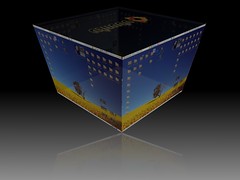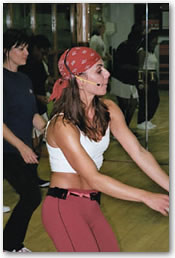Geeks get the Monthlies
I’ve been playing with calendars on my fresh install of SuSE Linux – experimenting with customizing Lightning for Mozilla Thunderbird and trying out kOrganizer. I’ve got all of my calendars (kids here, kids at their dads, Rob’s kid, campus activities, due dates, birthdays, etc) on the home network so that I can see my events no matter which computer I’m on. Rob’s got the same thing going and we (theoretically) can try and keep track of what each of us is doing.
The only calendar I hadn’t set up yet was for my menstrual cycle — currently the data for the past year is sitting in a MozBackup file on a flash drive that I’ve misplaced. I’ve got the last two months sitting on a gmail calendar so by grabbing that and setting a customized 28-day repeat cycle I can predict approximately when I’m likely to be crampy, miserable and/or cysty for the distant future (until of course perimenopause decides to visit).
This is why it’s better to put the calendars on the network instead of saving only a local copy — I never want to go through setting this up again.
The first thing I checked was how things line up with my family week-long summer vacation to the beach. Go figure, my period is due the first day of vacation. How’s that for timing? No guarantees since it’s still a few months away, but since I’ve been pretty clockwork at 28 days for the last 2 or so years there’s a pretty good chance I’ll continue to be regular. I’m happy with my Diva cup so it’s not the need to pack supplies that annoys me, it’s the thought of packing, driving, and being on holiday — and needing copious amounts of pain medication.
That said, I think this is a great application of organizer-calendars. It definitely beats counting out 28 days over and over again. I wonder if the Mozilla Foundation would like an add-on? What would it need to include?
flickr photo by CaseyLessard
Compiz on SuSE 10.3
I’ve had Compiz on my desktop for almost a week.
At first I found it a bit overwhelming, trying to keep up with all the different cool things I can do now, and then I found a couple of cheat sheets quick reference guides here and here. Looking through the photos on flickr I’m getting excited to play around with it this weekend.
I think it would have been less confusing if I’d realized sooner that the Compiz Fusion Icon needs to be running in order for some of the features to work. Not all, just some. For example, ctrl+alt+R or L arrow will rotate the desktop cube whether the icon is running or not but the mousewheel only works if it’s on. Wobbly windows also only works with it on.
photo credit: MicheleM on flickr.
Lightning (or lack of) on Suse 10.3
I spoke too soon in my last post. I installed the Lightning extension for Thunderbird and thought everything was good to go. At first glance everything in the calendar addon looked as it should. I should have configured it before posting though because it doesn’t work. It doesn’t respond when I try to add events or tasks, and the calendar view is mashed up in one corner.
For some reason the build that Rob had working on his suse 10.3 isn’t on the project page anymore and we won’t get into the details of why I can’t just get the xpi from him. I tried the nightly and every build in the project history but no luck. What a bummer since I was looking forward to the updates since the version I was running on Windows. Needless to say, neither of us is currently running Lightning. It’s beyond me to tell you what is causing the problem or what to do to repair it. I can however, point you towards other apps:
I went back to GoogleCalendar for a few days but missed the look and feel of Lightning. I’m also wary of creating a dependence on Google. And I hate that they know everything about me. Reading around for other Linux calendar options I decided to try out Korganizer — and I’m very pleased. I think even if Lightning were an option I might stick with Korganizer. The look and feel is very similar to Lightning, and I can have it open with or without running the mail client. Sometimes I work better if I shut down the email — but I still like being able to add to my task list so this is working out well so far.
There’s support for import and export of calendars using iCal so that will be the next step.
National Organization of Men
You must go see yesterday’s Toothpaste for Dinner comic.
Hat tip to Alexandra.
Back to SUSE
Spring break this year provided time for a needed format and reinstall. Leaving were an old install of windows x64 that I hadn’t used in a year or two, the current windows xp which I booted most often in case I wanted some photoshop tools, and an install of suse 10.2 that I hadn’t used much since I finished my C course last April.
I did the backup, Rob did the reinstall but by the time that was done I had a major paper due so I spent those hours on my laptop instead of the desktop since the laptop was all set to go and the new install of Suse 10.3 would need hours of tweaking (and remembering how to tweak since I’m still a Linux newb).
Finally today I got the machine turned on again and started digging around. I installed my favourite extensions in Firefox:
- CoLT,
- ColorZilla,
- the Web Developer Toolbar, and
- Adblock Plus
and decided that it’s time now to put some real effort into del.icio.us for syncing bookmarks. The profile backup I did in Windows with MozBackup won’t be easy to bring into Linux — I figure I’ll have to restore it on a second profile on my laptop then import the bookmarks into Delicious. If only I’d saved the bookmarks.html file before I formatted…
I also decided to install Chatzilla — since I’ve joined LinuxChix and plan to join in the irc there.
Then it was over to Thunderbird to start setting up some email and the addon I’ve been missing the most: Lightning. Lightning is the schedule, task and calendar add-on that works inside of Thunderbird. I started using it in the late fall and it was exactly what I’ve been needing. There’s a quick task list that is visible from the mail pane and the calendar allows multiple calendars so that I can categorize and track the many activities and people in the house (and my own multiple identities – heh).
I downloaded Lightning without any problem but it wouldn’t install because I’m running 64-bit Linux. Then I found this hack:
Hack for 64 bit Linux users
by p stucke on March 15, 2008 (rated 10)
This add-on can be installed on a 64 bit Linux system with a small hack.\n\n1. Extract the archive to a folder.\n2. Open install.rdf in a text editor.\n3. Change the following line: Linux_x86-gcc3\nto\nLinux_x86_64-gcc3\n4. Save the file.\n5. Zip the contents (not the entire folder, just the contents) of the folder.\n6. Rename the archive to: lightning-0.7-tb-linux_64.xpi (or something similar)\n7. Install the add-on.\n\nThat\’s it. Upon first launch, the GUI loaded incorrectly, but after a restart, it worked as expected.
Written just 5 days ago and here was the key I needed to get my Lightning working! It took some decoding to unscramble that hard-to-read formatting (\n = new line) but here’s what I realized p stucke was saying:
- Extract the archive to a folder.
- Open install.rdf in a text editor.
- Change the following line: Linux_x86-gcc3 to Linux_x86_64-gcc3
- Save the file.
- Zip the contents (not the entire folder, just the contents) of the folder.
- Rename the archive to: lightning-0.7-tb-linux_64.xpi (or something similar)
- Install the add-on.
Did this by right clicking selecting “extract to” and extracting all files into a folder in my home directory (the default location)
Navigated to my home directory, found the folder and file, right click > Open with > Other > Utilities > Editor > KWrite. There may have been other choices sooner but this is the one I was familiar with.
Found that line at the bottom of the document and typed in the changes.
No problems here, just saved and closed KWrite.
Selected everything in the folder, right clicked then Compress > Compress as > Zip Archive.
Good old F2, same as always.
Back to Thunderbird > Tools > Add-ons> Install > navigate to the home folder with the new zip and Open. Everything worked on the first try!
So now it’s just a matter of setting up my tasks and calendars — and all my email addresses of course. 😉
I’m pretty happy.
I Will Teach You
Last night I attended a talk held at the University of Windsor given by Dr. Shahnaz Khan. The topic of the presentation was entitled: Veil Talk: Examining the Many Facets. Dr. Khan is the author of Aversion and Desire; Negotiating Muslim Female Identity in the Diaspora and a professor in Global Studies and Women’s Studies at Wilfred Laurier University in Waterloo, Ontario.

As she was discussing how the veil takes many forms and waiting for some technology to catch up with the presentation she took questions from the audience. A man criticized her for confusing all these Westerners. He said that what she was showing the group were not in fact veils, that there was a difference between veils and head coverings. He told her that He Would Now Teach Her That Difference.
It was an unbelievably arrogant and dismissive comment. Dr. Kahn is an expert in her field. She has written and lectured on this topic for many years. She had just finished describing and showing pictures of some of the many ways women veil and explaining that where a woman lives has much to do with the form the veil takes and that there are many reasons why a woman veils. She showed pictures of hijab, niqab, burka, obaya and chador and as all are used to cover a woman’s body they come under the category of veiling. She discussed the relationship between veiling and class — in the past, veiling beyond a head covering for protection from the sun — worn by both men and women — was practiced by upper class women. Those involved in physical labour were unable to work effectively with their movement restricted. We were much too polite to him. Instead of telling him where to go we rolled our eyes at each other, grimaced, and groaned. The idea of waiting for one person to finish talking before speaking should have been replaced with heckles and boos.
A few minutes later another man criticized her for not taking the talk to a different level — that we need to go beyond the talk she gave. Her response was that his idea is a different talk than the one she gave — an idea for another day. Judging by the number of people in the room who turned up for her presentation I’d say there was an interest in the talk that was presented. Not to say there isn’t more to say — but we have to start somewhere.
The first man tried taking the floor a second time at the end of the presentation but the moderator cut him short with her closing remarks — several times. This man did not want to stop — he was determined to re-educate the group. Dr. Kahn handled it all beautifully. It looked as though she’d dealt with this before.
Some of us were saying that it was really wonderful that these men turned up to tell us how to talk about women’s bodies. Because, you know, how could women do that on their own?
An Idea
I should have thought of this years ago.
When life got busy I quit teaching ballet (and taking lessons and going swing, ballroom, and latin dancing with Rob). Maybe it wasn’t the right decision but I was being torn in too many different directions.
Something had to go and dancing was the piece that didn’t just didn’t belong here.
But yesterday I discovered dance aerobics dvds! Exercise + fun + music + dancing = happy me. I’ve got a bunch requested from the public library (African and Brazilian dance included) and have ordered the New York City Ballet workout, something another dancer I used to know practiced with when she couldn’t make it to classes.
Why didn’t I think of this years ago?
Pelee Spring Song
I want to go to this very very badly. I could even say it’s for school! And for people who like to take pictures/pictures of birds this is the perfect opportunity!
Seeing as how Vincent Lam’s book about history and medicine (on my way to pick it up at the library now!) is totally connected to my research project and the event is on Pelee Island, don’t you think I should totally go? Do you think anyone would want to go with me? I know the perfect b&b too and it might not even be full yet…
Learning more about Citing: Vital Records
Next week I have to hand in a comprehensive annotated bibliography for my major research project. I’m finding out there are trickier citations to write than books with editors but no authors, self-published books and websites with hidden authors. Until now these have been the toughest. Now I’m finding I need to cite primary sources including birth and death records and personal interviews. Or at least I’ll be doing this before I’m done.
Here’s what I’ve found so far in case this is useful to anyone or if anyone has any better source that might be helpful to me:
Most of the citation tips are coming from genealogy websites like this one. Here are their examples for Vital Records:
Death Certificate for Jacob F. Rost, 24 September 1924, File No. 28093, Missouri State Board of Health. Certified copy in possession of author.
Certificate of Marriage, Edward H. Wigal to Velma G. King, 12 June 1912, Wood County, West Virginia. County Recorder’s Office, Parkersburg, West Virginia. Copy in possession of Kelly Collier, Arlington, Texas.
From about.com I found these instructions and examples for Birth & Death Certificates:
When citing a birth or death record, record 1) type of record and name(s) of the individual(s), 2) the file or certificate number (or book and page) and 3) name and location of the office in which it is filed (or the repository in which the copy was found – e.g. archives).
1. Certified transcription of birth certificate for Ernest Rene Ollivon, Act no. 7145 (1989), Maison Maire, Crespières, Yvelines, France.
2. Henrietta Crisp, birth certificate [long form] no. 124-83-001153 (1983), North Carolina Division of Health Services – Vital Records Branch, Raleigh.
3. Elmer Koth entry, Gladwin County Deaths, Liber 2: 312, no 96, County Clerk’s Office, Gladwin, Michigan.
From an online index:
4. Ohio Death Certificate Index 1913-1937, The Ohio Historical Society, online, Death certificate entry for Eveline Powell downloaded 12 March 2001. From a FHL microfilm:
5. Yvonne Lemarie entry, Crespières naissances, mariages, déecs 1893-1899, microfilm no. 2067622 Item 6, frame 58, Family History Library [FHL], Salt Lake City, Utah.
I’m not sure yet which and how many records I’ll end up using in the project. I’m still looking for a style guide that tells me how to cite the archive of vital records without naming a specific record. Maybe something like about.com’s #4 above.
flickr photo by rhonamccallum
Windsor Blogger Meetup Tonight
A bunch of local bloggers have started meeting up on a monthly basis. The February meetup is tonight at Taloola Cafe, start time 7:30, everyone is welcome.
There’s a wiki here with details http://windsorblogs.pbwiki.com/
and the signup for February is here http://windsorblogs.pbwiki.com/February+2008
Last month there was a mix of blog topics — technology, photos, food, navel-gazing, local politics…and looking at the sign up so far it looks like it will be that way again. Hopefully something for everyone.


Categories
- Academia
- Activism
- Aging
- Anonymity
- Audiocast
- Birth
- Blogging
- Bodies
- Book
- Calendars
- Canadiana
- Cell phones
- CFPs
- code
- Conferences
- Culture
- Cyberspace
- Dance
- Diversity
- E3
- Ecofeminism
- Family
- Feminism
- Feminist Theory
- Flash
- Flickr
- Food
- Free speech
- Funding
- Fusion Tables
- Gadgets
- Games
- GPS
- Happy
- Hellmares
- History
- Humanities Computing
- Kids
- Krzr
- Language
- Life
- Linux
- Mac
- Maps
- Mennonite
- Microsoft
- Midwives
- Mozilla
- Museums
- Music
- Nintendo
- Omeka
- OpenData
- Opera
- Oral HIstory
- Organizing
- Pandora
- Pelee Island
- Photography
- Podcast
- Power
- Privacy
- Programming
- Racism
- Relationships
- Religion
- Research
- School
- Sexism
- Sexuality
- Sony
- Spirituality
- Technology
- Third Wave
- Tools
- Toys
- Travelling
- Uncategorized
- Web Applications
- Websites
- Wii
- Windows
- Women
- Women's Studies
- World of Warcraft
- Yahoo
- Zero to SWE